Skype richtig unter Ubuntustudio nutzen
Das „Internettelefon“ Skype unterstützt auch Linux und funktioniert dort wie auf anderen Betriebssystemen gewohnt. Verwendet man es (auf einem MacBook) mit Ubuntustudio, muss unter Umständen erst das Mikrofon eingeschaltet werden. Doch das sind nur drei Klicks:
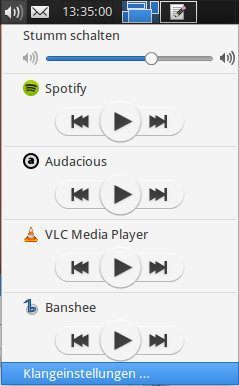
- Die Klangeinstellungen sind über das Lautsprechersymbol in der Leiste zugänglich.
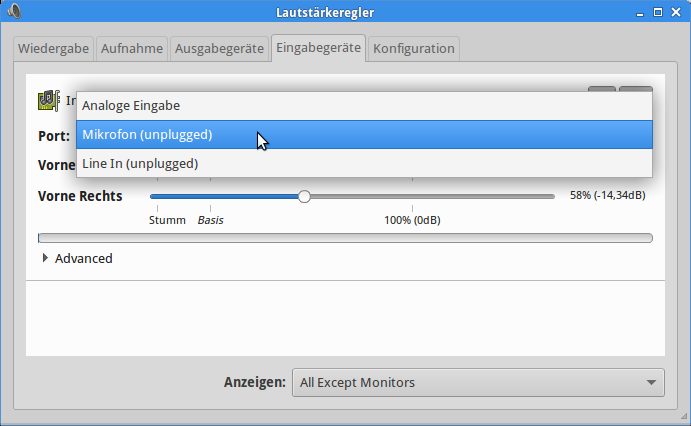
- Im Lautstärkeregler muss das Mikrofon als Eingabegerät aktiviert werden.
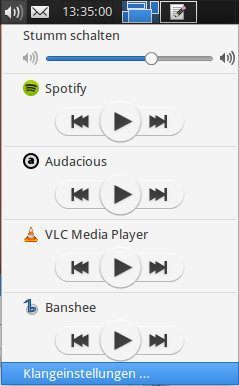
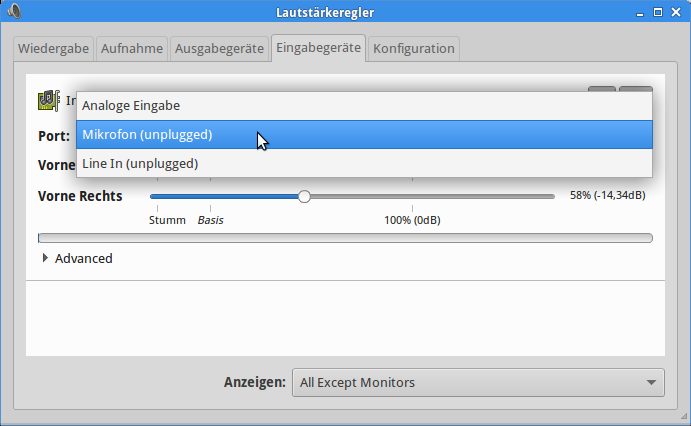



1 Anonym schrieb am 05.07.2025:
555
2 Anonym schrieb am 05.07.2025:
555
3 Anonym schrieb am 05.07.2025:
555
4 Anonym schrieb am 05.07.2025:
555
5 Anonym schrieb am 05.07.2025:
555
6 Anonym schrieb am 05.07.2025:
555
7 Anonym schrieb am 05.07.2025:
555
8 Anonym schrieb am 05.07.2025:
555
9 Anonym schrieb am 05.07.2025:
555
10 Anonym schrieb am 05.07.2025:
555
11 Anonym schrieb am 05.07.2025:
555
12 Anonym schrieb am 05.07.2025:
555
13 Anonym schrieb am 05.07.2025:
555
14 Anonym schrieb am 05.07.2025:
555
15 Anonym schrieb am 05.07.2025:
555
16 Anonym schrieb am 05.07.2025:
555
17 Anonym schrieb am 05.07.2025:
555
18 Anonym schrieb am 05.07.2025:
555
19 Anonym schrieb am 05.07.2025:
555
20 Anonym schrieb am 05.07.2025:
555